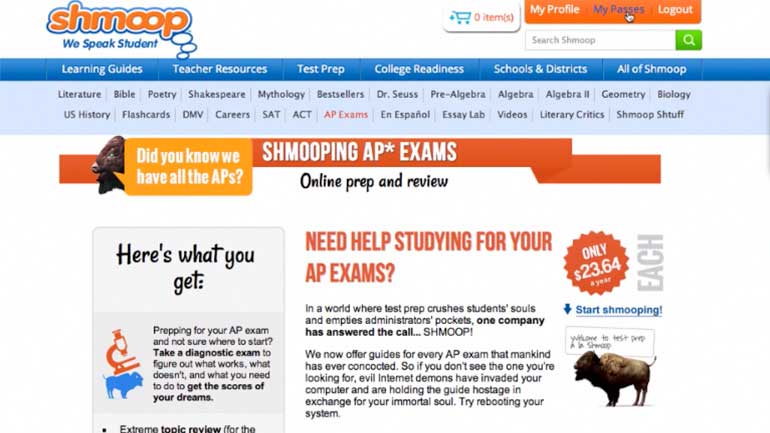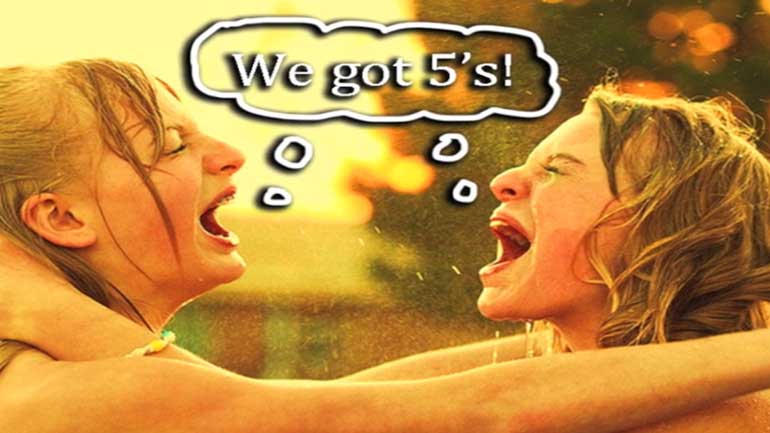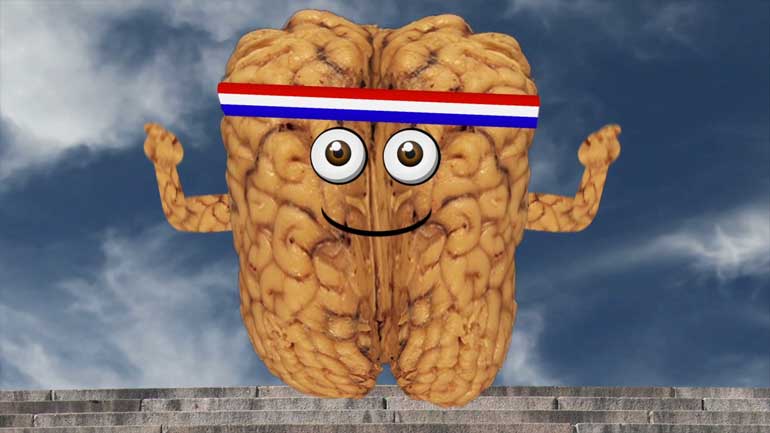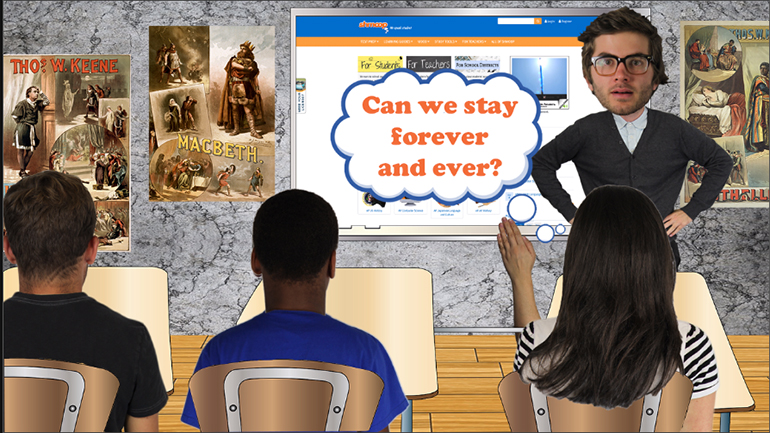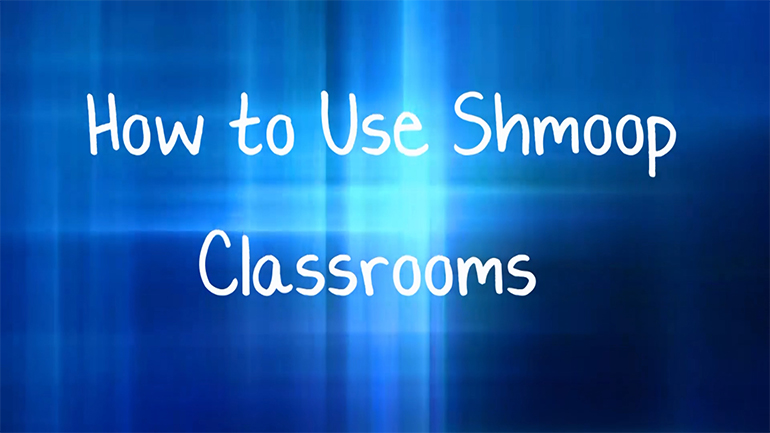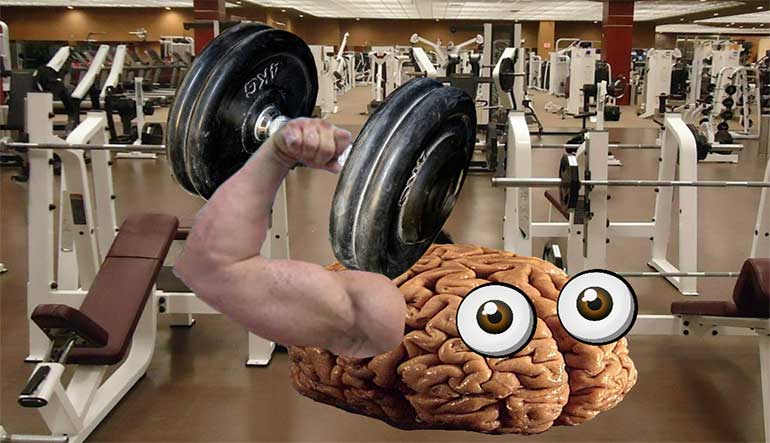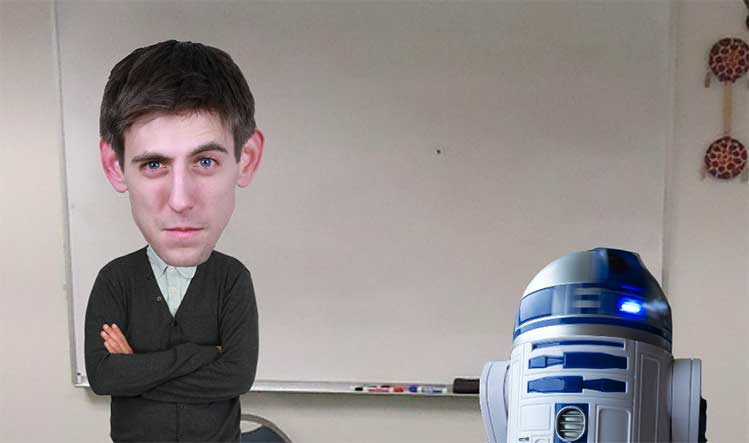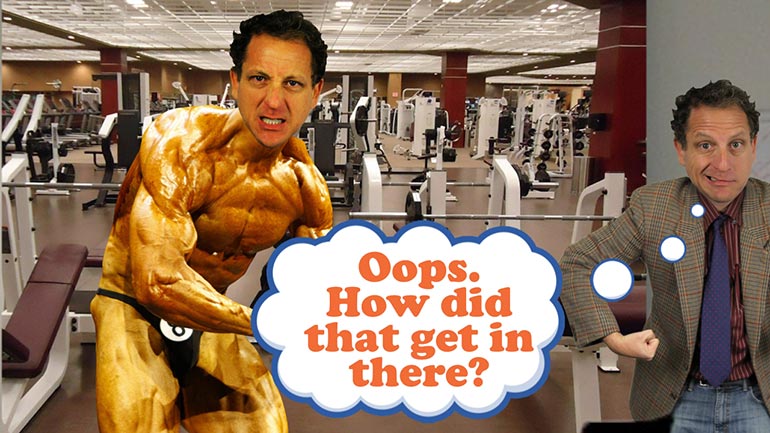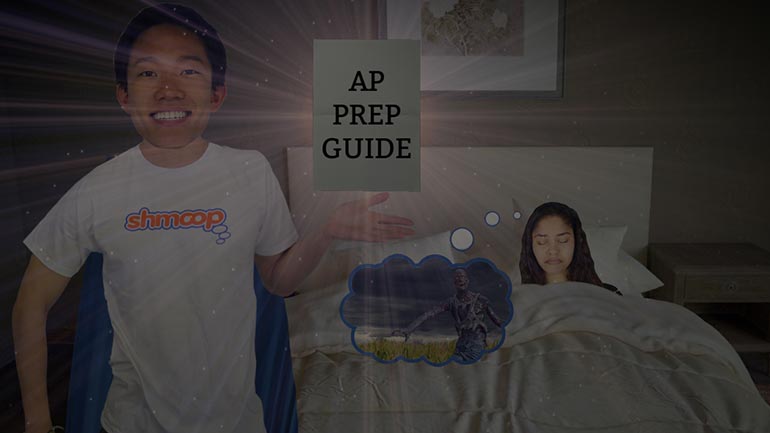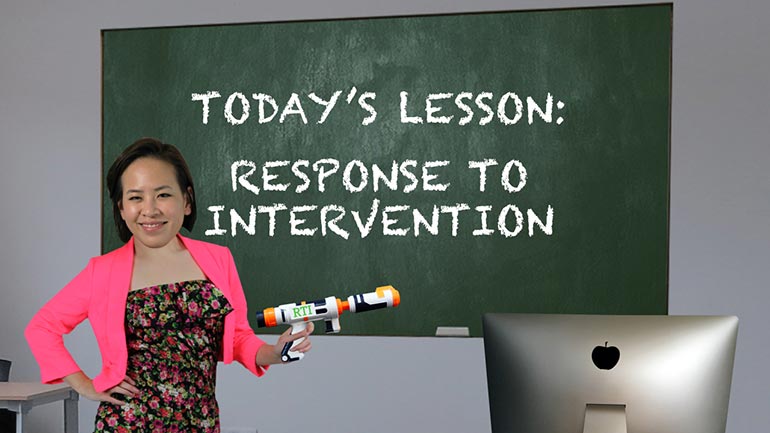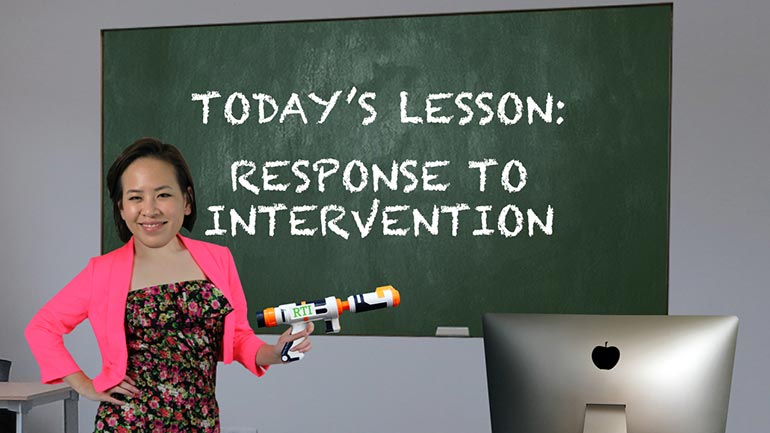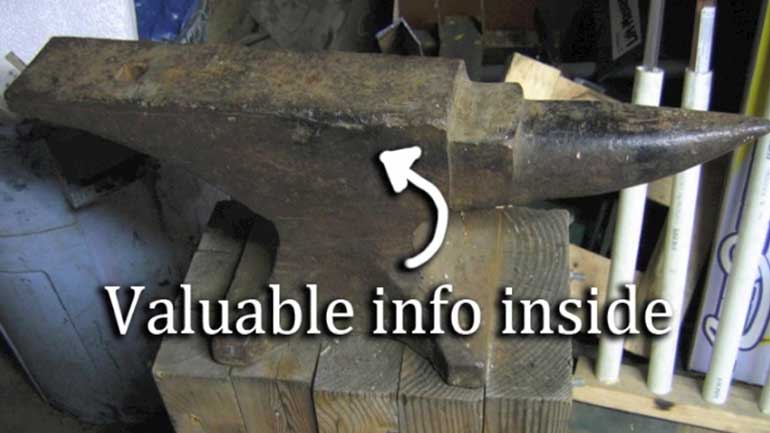ShmoopTube
Where Monty Python meets your 10th grade teacher.
Search Thousands of Shmoop Videos
How to Shmoop Videos 46 videos
Are you interested in helping your students get a 5 on the AP® test? Are you a teacher, an administrator, or a bored teen who randomly found this...
This video shows you how to use Shmoop. It focuses on login info, how to salvage your password if you've gone brain dead from studying, and how to...
Become wise in the ways of the Shmoop-force, and use your power to help your students ace the SAT/ACT. Do or do not watch...there is no try.
Courses: Teachers 3160 Views
Share It!
Description:
Let Shmoop give you the digital tools that will help you teach. We’ll help you manage your classroom and gradebooks, post announcements, and use the Force… Okay, that last one might’ve been a lie. But just because we haven’t yet helped someone use the Force, doesn’t mean it’s impossible. Stay tuned.
Transcript
- 00:01
We speak student!
- 00:03
How to Use Shmoop Courses [image of an apple on a book]
- 00:05
For Teachers
- 00:07
All right, if you've looked out your window recently,
- 00:08
you've probably noticed that the world's gone a bit digital. [a man looking at a window]
Full Transcript
- 00:11
You've probably also noticed that there are some
- 00:13
foreboding clouds overhead,
- 00:14
so, well, you might wanna pull in your patio furniture.
- 00:17
But back to the digital thing. [a man carrying a chair]
- 00:19
While education will never outgrow real life
- 00:21
physical teachers, we know that online tools
- 00:23
can help you do a better job in your classroom.
- 00:26
Heck, that's why we're in this business [a man smiling and a woman using a laptop]
- 00:28
in the first place. Heh.
- 00:29
That and, well, the cool perks.
- 00:31
So, suppose you're considering relying on the ol' internet
- 00:34
to help you administer an entire course to your students. [a man with white beard and a beret cap looking at the computer]
- 00:36
How would that work exactly?
- 00:39
Friends, teachers, administrators, lend us your ears.
- 00:42
The first thing you'll wanna do is log onto Shmoop, [image showing how to log in to Shmoop website]
- 00:44
your online course headquarters.
- 00:46
There, you'll see your name at the top of the screen
- 00:49
and if you're not sure, well, it should match
- 00:50
that thing on your birth certificate. [image of a birth certificate]
- 00:52
Click on your name and you'll be taken to your personalized
- 00:55
Shmoop dashboard where you can manage
- 00:58
your classroom. [image showing how to manage your classroom]
- 00:59
Well, within each classroom, you'll see a few tabs:
- 01:02
overview, manage,
- 01:03
gradebook, e-mail, and so on.
- 01:05
Our virtual classrooms offer a variety
- 01:07
of bells and whistles. Ding ding.
- 01:09
Even more than you might find in a bells and whistle shop [ man wearing a superman suit and ringing the bell in a store]
- 01:12
and definitely not as noisy.
- 01:14
From the overview tab, you'll be able to click
- 01:16
directly to the course content in the classroom resource area,
- 01:20
post classroom announcements, [image showing how to post in classroom announcement]
- 01:21
and even set test dates for some of the full-length tests.
- 01:24
The manage tab allows you to edit due dates,
- 01:27
see standards, and add or remove students. [image showing how to add or remove students]
- 01:30
But the gradebook is the real meat and potatoes here.
- 01:33
Or soy burger and snap peas if you're looking to cut back. [image of soy burger and snap peas]
- 01:37
All right, well this is where the student data lives,
- 01:38
breathes, and needs to be graded.
- 01:41
It's something like a real life gradebook
- 01:42
only you don't have to worry about getting ink on the side of your hand. [a woman with ink on her face]
- 01:46
From the gradebook manage tab,
- 01:48
you can invite students to join your classroom
- 01:50
and then manage your student roster going forward.
- 01:52
On the gradebook tab, you'll see your students' overall [image showing grade book tab]
- 01:55
progress at a glance, or you can click on specific assignments
- 01:58
to better nail down the stuff that's giving them fits,
- 02:01
or apply other filters to pinpoint [image showing how to apply filters]
- 02:03
whatever info or analysis you're looking for.
- 02:06
You can grade assignments online here,
- 02:08
and quickly and easily navigate from one student to another
- 02:12
or within one student from one assignment to another.
- 02:15
The overview tab will let you go directly to the Shmoop [image of overview tab]
- 02:17
course content area.
- 02:19
And, of course, you'll be able to send e-mails
- 02:21
and announcements to students, as well as
- 02:22
engage in discussions on anything that gets those noggins whirring.
- 02:26
So, yeah, pretty much anything you wanna do - the gradebook's your oyster, [picture of appetizing oyster]
- 02:29
or something less slimy.
- 02:31
Now onto the good stuff -
- 02:33
the courses themselves.
- 02:34
First of all, you won't ever have to worry that we don't have you
- 02:38
covered, no matter what the subject. [scrolling the screen showing all details]
- 02:39
Shmoop offers full courses in a wide variety of content areas,
- 02:42
including math, ELA, life skills, writing,
- 02:45
PBIS, and oh so much more.
- 02:48
Once you've selected the course you're interested in, [image showing selecting the course of your interest]
- 02:50
Shmoop will help you tailor it to your specific needs and desires.
- 02:54
Wanna tag the course to the Common Core
- 02:56
or to state-specific standards?
- 02:58
Done.
- 02:59
Wanna program the course to set off an actual
- 03:01
fireworks display any time one of your students [image of fireworks on screen]
- 03:04
aces a quiz? Eh, well, we're working on that one.
- 03:06
As soon as the technology's here,
- 03:08
we'll be all over it like bees on honey. Promise.
- 03:10
So you probably wanna know what you're getting into. [image of many bees together]
- 03:13
What do these courses consist of?
- 03:15
Well, good question.
- 03:16
Every one of our courses is relevant, engaging, [image of an apple on a book]
- 03:18
challenging, and totally comprehensive
- 03:20
with a focus on technology-based learning.
- 03:23
In addition to a virtual textbook
- 03:25
consisting of in-depth readings and lessons,
- 03:28
you'll find activities and assignments [image showing activities and assignments page]
- 03:29
complete with grading rubrics
- 03:31
and unit and final exams
- 03:33
for full semester courses,
- 03:35
as well as informative and entertaining videos that lend assistance [image of a question mark wearing a headphone]
- 03:38
to your more visual learners.
- 03:40
You know, videos like this one you're watching right now
- 03:42
with my charming voice. Or not.
- 03:44
All right, there's also the opportunity for credit recovery [a room with a mike]
- 03:47
so that if a student fails a course,
- 03:49
they won't necessarily be totally dead in the water.
- 03:52
Instead, you'll be able to reel them in
- 03:53
and give them another chance by tossing them back into the ocean. [two men fishing together]
- 03:56
Heh. Metaphorically, of course.
- 03:59
We can't in good conscience recommend
- 04:01
ever throwing any of your students overboard
- 04:03
much as you might like to. [two men standing in a small ship]
- 04:04
We know you don't want your students falling behind
- 04:06
or having to repeat an entire semester,
- 04:07
so credit recovery is a big thing for us.
- 04:09
Our courses are adaptive,
- 04:11
so that if a student tests out of a unit,
- 04:13
i.e. scores 70% or higher,
- 04:15
they can move on to the next level.
- 04:17
As far as credit recovery options go, [a man in a library with some pennies in his hand]]
- 04:19
ours are by far the most affordable you can find.
- 04:22
We're more up to date with Common Core
- 04:24
and we place more of an emphasis on critical thinking
- 04:26
and project-based assignments [image of screen scrolling]
- 04:28
that don't let students' brains go on any early vacations.
- 04:32
And of course, as with all Shmoop projects,
- 04:34
we're hipper, we're funnier, and dog gone it, people like us.
- 04:37
Really, you like us? [image of a man with his fingers interlocked]
- 04:39
Yeah, sing it, Norma.
- 04:40
Shmoop knows that not everyone learns in the same way or at the same speed,
- 04:43
which is why you'll find plenty of
- 04:45
remedial help on the site as well.
- 04:47
You can use these resources to tutor
- 04:49
a particular student who could use a helping hand [a teacher and a student in a classroom]
- 04:52
or even create a different version
- 04:53
of an existing course specifically designed for them.
- 04:57
And then there are life skills
- 04:58
courses which can expose students to a variety of
- 05:01
valuable life lessons to help them
- 05:02
better navigate the rough waters of the real world. [a man showing off his muscular body]
- 05:05
Uh, different real world. Yeah.
- 05:07
Get that MTV thing out of there.
- 05:08
Shmoop wants to be there for you and for your students.
- 05:11
We wanna be that mysterious fella behind a curtain who whispers, [a man and a student in a classroom]
- 05:15
"psst" whenever you're faltering
- 05:17
and is right there to hand you whatever you need.
- 05:19
If something isn't quite working for you,
- 05:21
our ears are always open. [a body with an elephant head and a woman in a room]
- 05:23
Honestly, we never close them.
- 05:25
Ears. Yeah.
- 05:26
So take Shmoop courses for a spin
- 05:27
and we promise you won't be disappointed. [scrolling through Shmoop courses]
- 05:29
Once you've taken the plunge,
- 05:30
you'll feel like a self-assured captain
- 05:32
on board the ship of knowledge.
- 05:34
Seriously, does anyone have the number for Royal Carribean? [image of a huge white cruise ship]
- 05:37
Come on, let's just go out there.
- 05:39
Doo doo.
- 05:40
[ child's evil laugh ]
Related Videos
Interested in hitting the SAT out of the park? Better take a few warm-up swings... This video will walk you through how to login, how to take and...
schools.shmoop.com is tailor-made for students, teachers, and administrators like you who have a Shmoop license through your school or district. Be...
Why should you take AP Calculus? Well, because AP Addition and Subtraction would be too easy.
The goal of this video is to help you understand how to best use Shmoop to improve your AP test scores, have a better life, and conquer the world!
Are you interested in helping your students get a 5 on the AP® test? Are you a teacher, an administrator, or a bored teen who randomly found this...