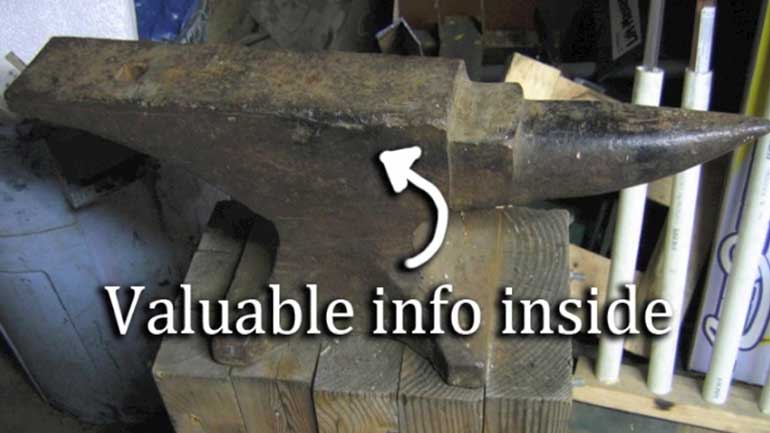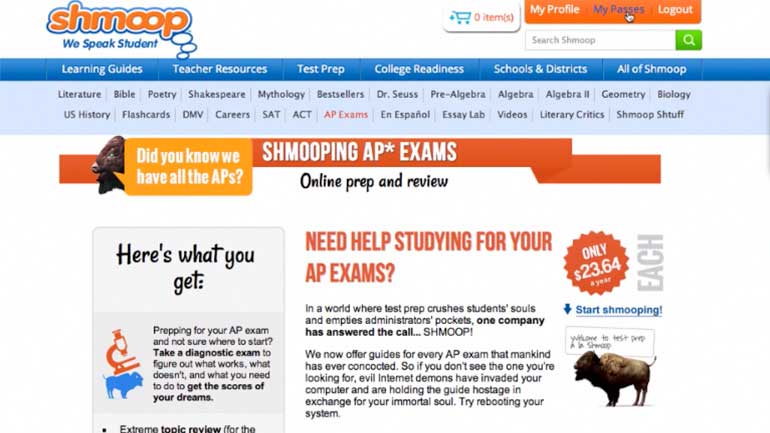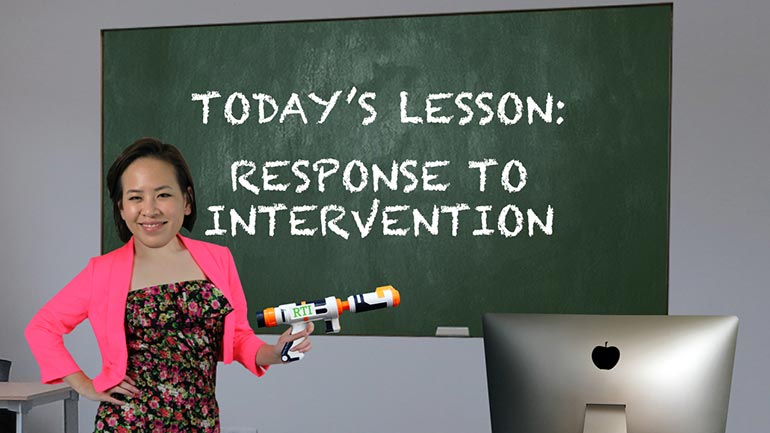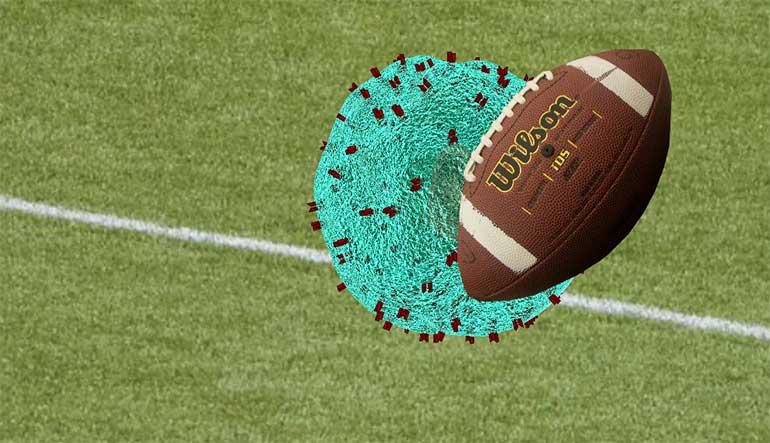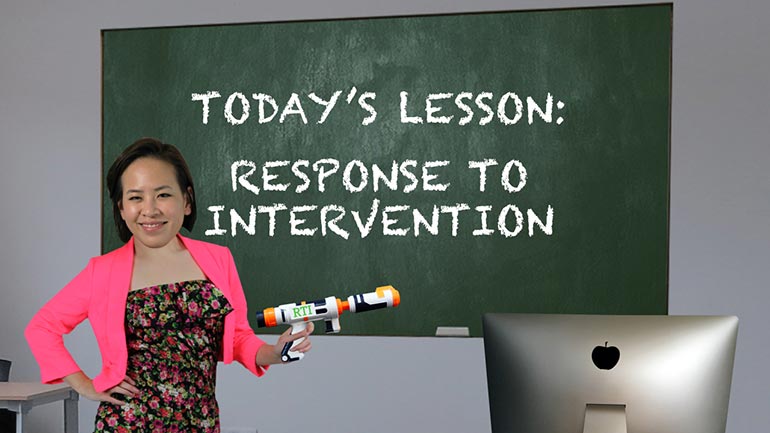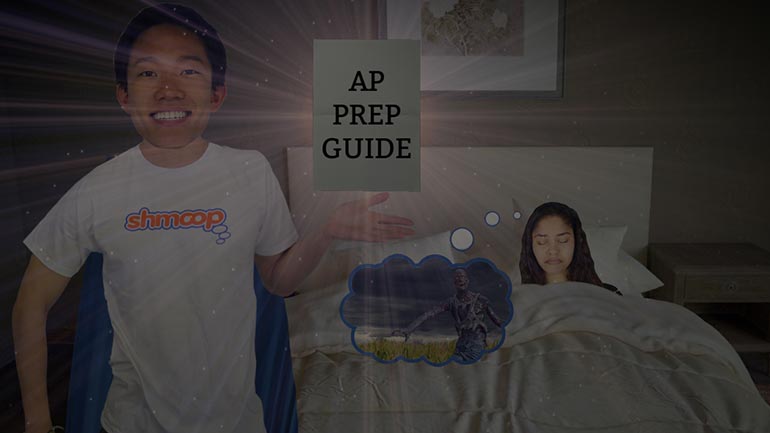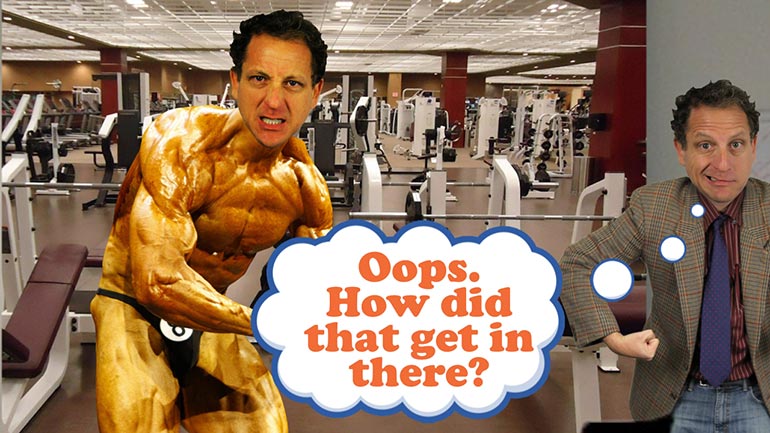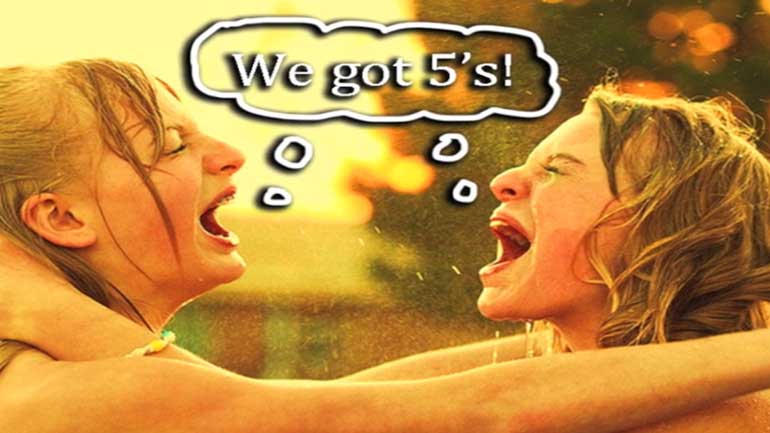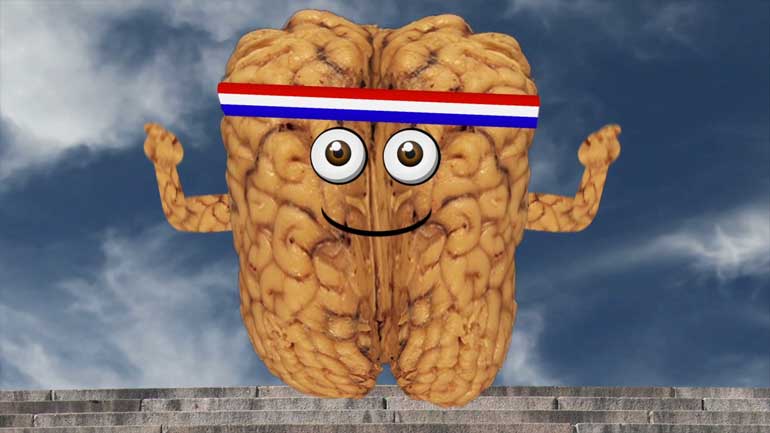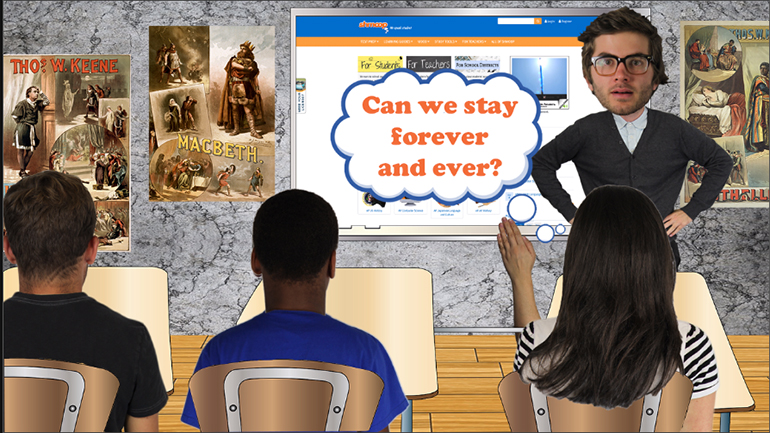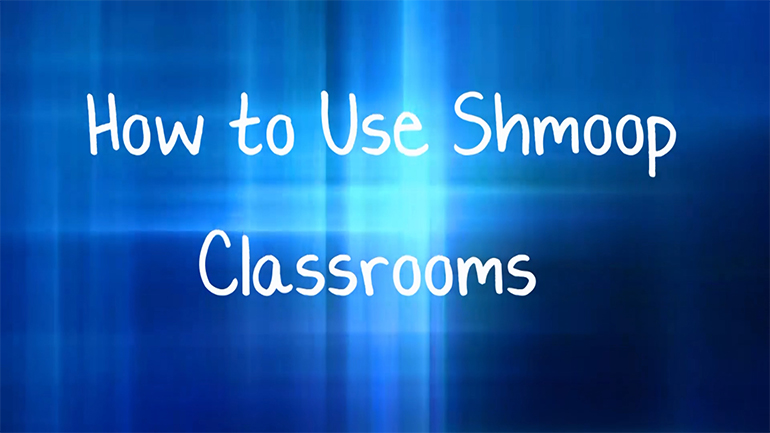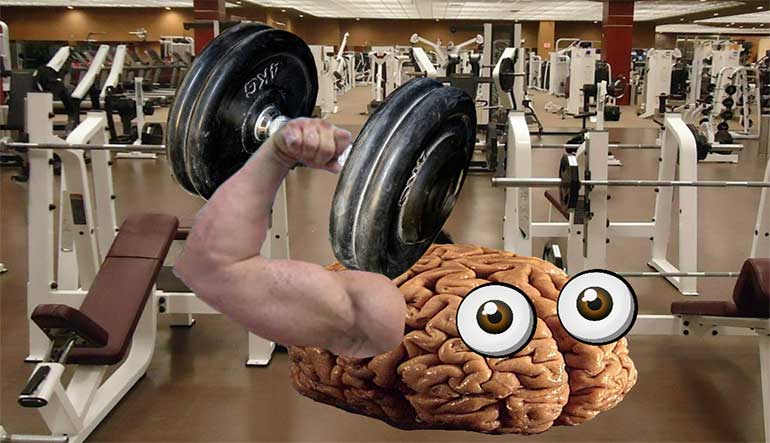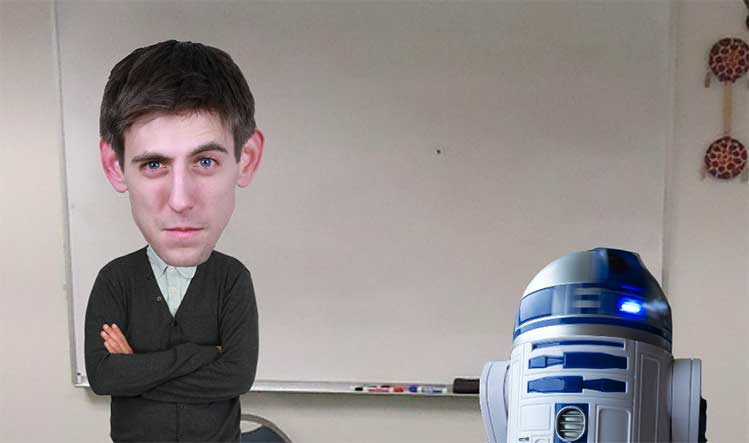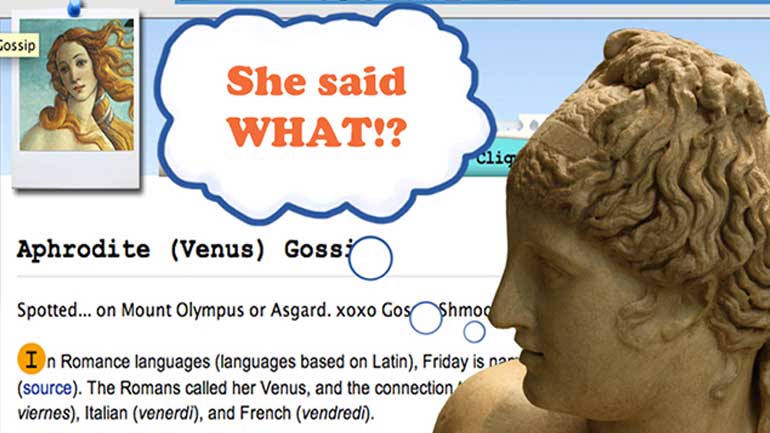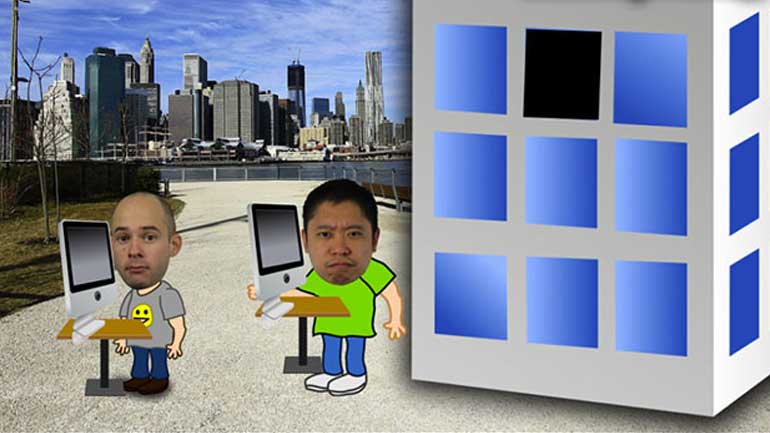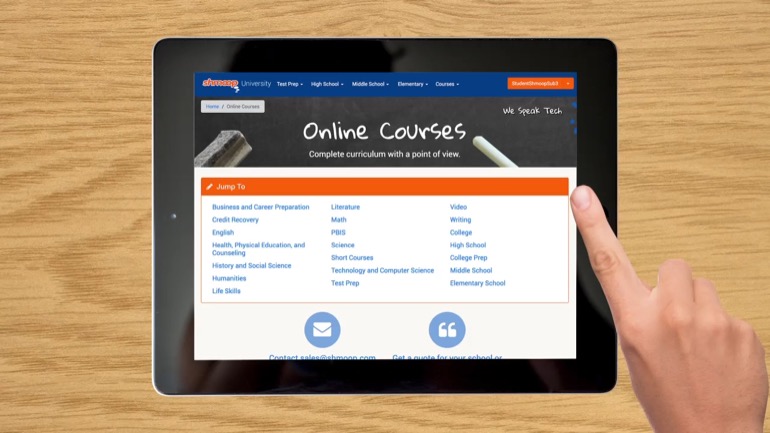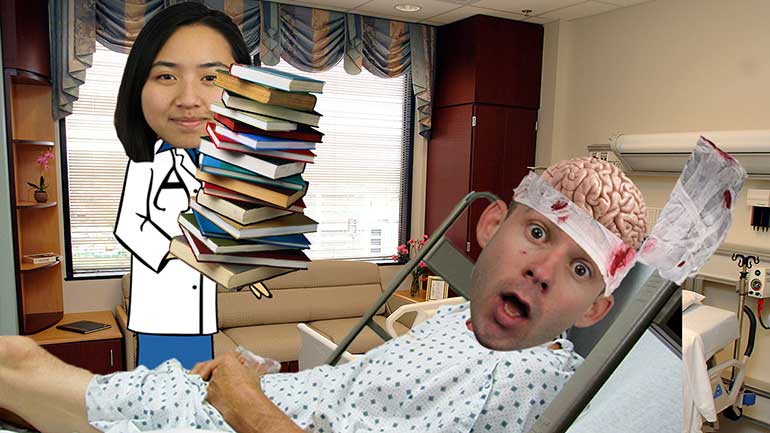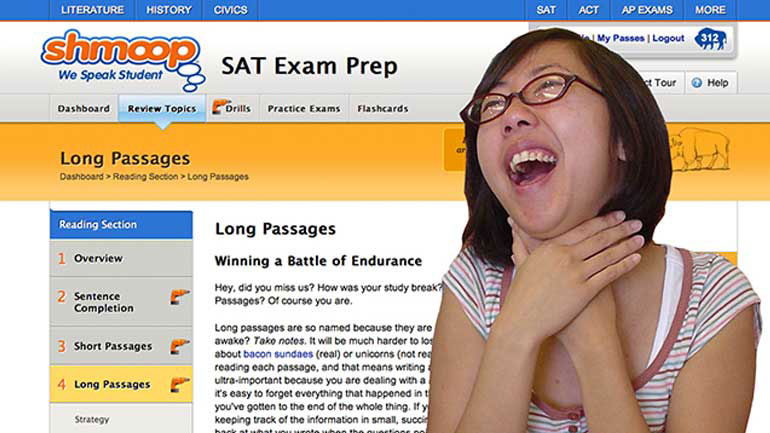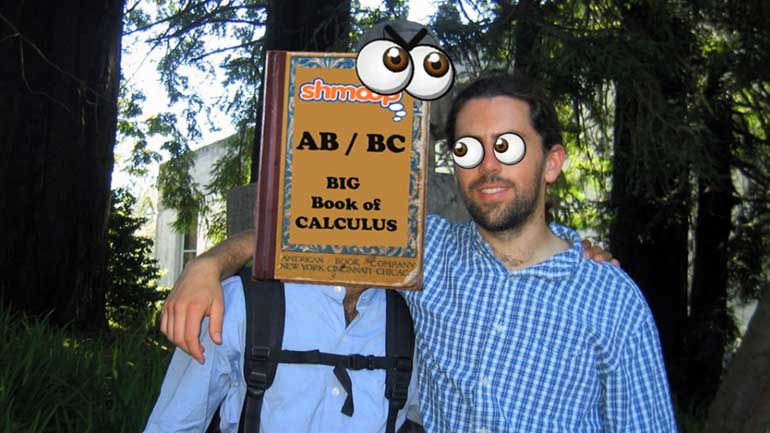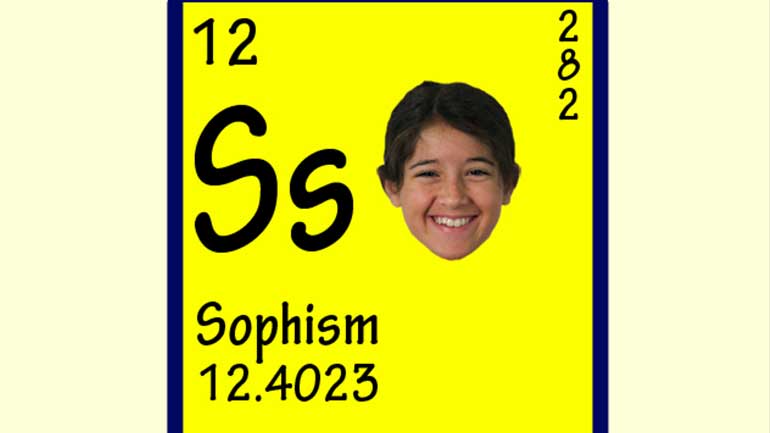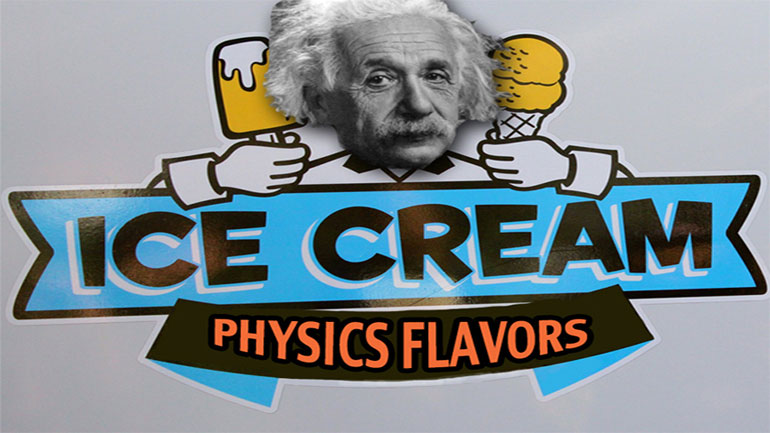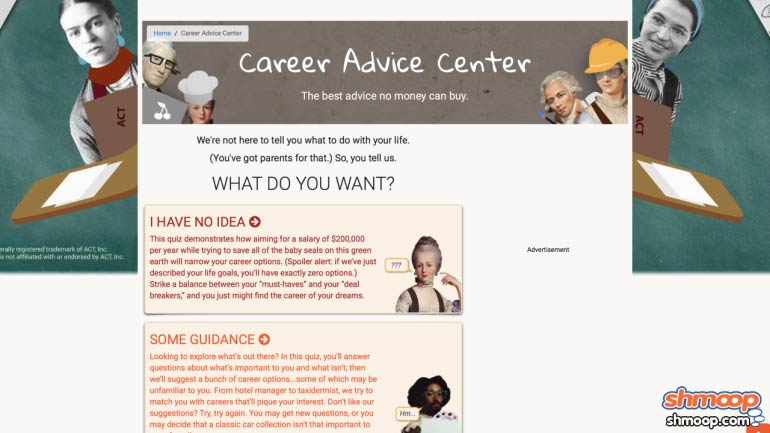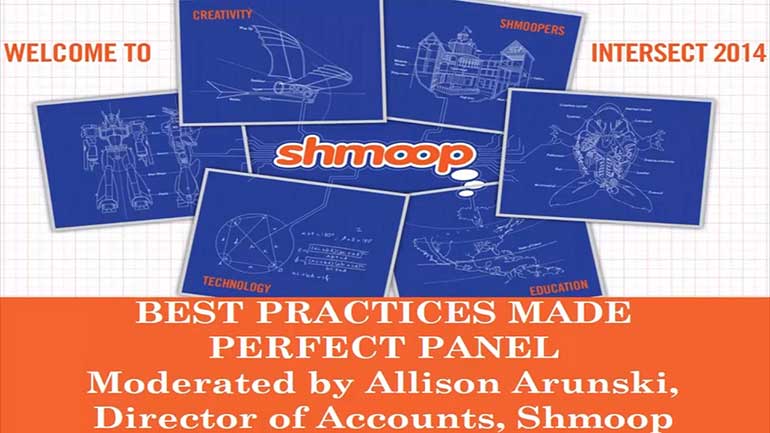ShmoopTube
Where Monty Python meets your 10th grade teacher.
Search Thousands of Shmoop Videos
Guide to Shmoop Videos 93 videos
Interested in hitting the SAT out of the park? Better take a few warm-up swings... This video will walk you through how to login, how to take and...
schools.shmoop.com is tailor-made for students, teachers, and administrators like you who have a Shmoop license through your school or district. Be...
Why should you take AP Calculus? Well, because AP Addition and Subtraction would be too easy.
Shmoop Analytics 10 Views
Share It!
Description:
Ever wish you had some magical tool that could track and display how much time your students actually spend working? Well, abracadabra. Your wish is our command. Introducing...Shmoop Analytics. With this kind of power, who needs a magic wand?
Transcript
- 00:02
analytics a la shmoop- introducing shmoop analytics. when you
- 00:09
buy a license from us you get access to our test prep, online courses ,response to
- 00:13
intervention and teacher resources. but let's leave the content to the
- 00:17
teachers and students. you want the data your administrator reports will display
- 00:22
granular data by school classroom teacher and student. are their [shmoop dashboard pictured]
Full Transcript
- 00:26
district-wide or school-wide pain points or goals? you'll be able to zero in on
- 00:31
any gaps in comprehension and reallocate the resources needed to get all your
- 00:36
students on the same page. with shmoop analytics you can explore dozens of
- 00:40
metrics including time students have spent on shmoop test prep exams taken
- 00:44
and much much more. let's take a look at analytics in action. first how do you get
- 00:50
there ?see that orange box in the upper right corner where your login name
- 00:54
appears? click on the little down arrow next to it, and then go to your dashboard.
- 00:59
on your dashboard scroll down a bit and you'll see the view analytics button on
- 01:04
the left hand side. click on that sucker. here you'll have access to all the data
- 01:08
and detailed reports that analytics has to offer. take a look at those menu items
- 01:13
on the left hand side. let's go through those, starting with overall. here's where
- 01:18
you can get a good sense of the overall picture of performance by a student
- 01:22
school or district. by clicking on the choose a metric drop down and selecting
- 01:26
a date range which defaults to your renewal period and has shortcut keys to
- 01:31
run results for the last 7 days two weeks or 30 days, you can run detailed
- 01:36
reports on such things as time spent on shmoop, number of active users, course
- 01:42
activities completed and so on. each report is further broken down by program.
- 01:48
as is shown by this handy-dandy pie chart and accompanying tables. in this [pie chart shown]
- 01:53
report for example, we can see that students in this district have spent 92
- 01:57
percent of their time working on test prep and 8 percent of their time on
- 02:00
courses. below we can view specifically which test prep tools and which courses
- 02:05
received the bulk of their focus. you can see the most used programs at a glance
- 02:09
or click on show all to see everything. if you're an administrator,
- 02:13
and want to drill down on data for each of your schools, you can click on the
- 02:17
school's tab here- you'll see a breakdown by school showing number of students
- 02:22
number of active teachers the student-teacher ratio the number of
- 02:26
classrooms created and total hours spent on shmoop. each column is sortable so if
- 02:31
you want to see which school is spending the most time on shmoop, simply click
- 02:35
here and all the data will be automatically sorted for you. you can
- 02:39
then click into any particular school and run reports for them specifically.
- 02:42
all the same metrics from the drop-down menu we saw earlier. now let's hop on
- 02:47
over to the teachers page here you can see the names of every teacher in a
- 02:51
district, sort by school time spent on shmoop or last login. you can also invite
- 02:56
new teachers by clicking on this orange button here. want to know more about an
- 03:01
individual teacher? each teacher has their own profile. just click on their [teachers portion of dashboard pictured]
- 03:05
name to get more of their deets- ie what classrooms they own what programs
- 03:09
they're using etc. then you can even go a level deeper and dive straight into the
- 03:14
classrooms they're managing from this view . so say you're in this classroom for
- 03:18
college readiness test prep- notice that the a CT exam prep is currently selected.
- 03:22
you can see all the Shmoips that have been earned for this type of prep, drills
- 03:27
completed time spent on shmoop and more. click over to the AP English Lit tab and
- 03:32
you can see all the same stuff for this product. let's take a look at what one
- 03:36
particular student has been up to. we'll go with Aaron Burr. no relation. and see
- 03:41
what he's been doing with his 31 hours spent on shmoop.
- 03:43
we click on his name and now we can see his test prep profile. click on the view
- 03:48
full report link and boom. you can see all the scores and times taken for every
- 03:53
drill and exam within any supported product. you can also click on any of the
- 03:57
other menu items on the left hand side to see detailed information on specific [side bar shown]
- 04:01
things such as test prep, where these drop down arrows will help you figure
- 04:05
out who's using what and how much. or you can click on one of the links to see
- 04:10
everyone who's using the AC t-- product or SAT or PSAT or AP whatever. you can do
- 04:17
the same for teaching guides courses, RTI whatever it is you want to see a clearer
- 04:22
picture of. let's take a quick closer look at progress over time
- 04:27
suppose you want to see how students have been doing overtime on ACT exam
- 04:30
prep in your district. you'd simply click on progress over time then select any
- 04:35
supported product you're interested in, in this case ACT exam prep and then
- 04:39
enter the date range and run your report. progress over time collects data by
- 04:43
month so here you can see how students who have spent more than one month using
- 04:47
the product are progressing. in this example there are over 3,000 students
- 04:52
who used the ACT exam prep for one month, and they scored an average of 22
- 04:56
point three on the test. 261 of those students continued to use the product
- 05:00
for a second month and they saw their average test score shoot up to 26 point
- 05:05
eight. and for those two students who stuck it out through month three they
- 05:08
saw their averages increase all the way to 30 point 7. it's easy to see which [month by month data pictured]
- 05:13
schools and students are benefiting the most or least. just scroll down and click
- 05:17
on the schools that show data in the month 1 month 2 and month 3 columns of
- 05:22
the table. within each school you can see how students perform for months to month,
- 05:26
and you can click on the other tabs skills overall or skills in a particular
- 05:30
subject to get an even better idea of where they're getting the most out of
- 05:34
shmoop. by tracking what percentage of questions students have answered in all
- 05:37
as well as what percentage of those questions answered were correct. okay so
- 05:42
example time. suppose you want to run a report to see how many of your students
- 05:46
took test prep exams for the May AP tests. so from the overall page you
- 05:52
select the test prep exams taken metric, then select the date range of April 1st
- 05:57
through April 30th, then run a report there you go 887 exams taken that month
- 06:03
with spikes on the 4th 14 18th and 25th. looking at the breakdown it appears that
- 06:09
most users were focusing their efforts on AP world history with smarter
- 06:14
balanced California and ap US government and politics coming in second and third
- 06:18
respectively. so yeah that's analytics .pretty much
- 06:21
everything links to everything else and there's always the opportunity to drill [shmoop university overall data shown]
- 06:25
down still further so you can figure out where all those mysterious numbers are
- 06:29
coming from. the upshot is that you'll be able to keep complete tabs on who's
- 06:33
doing what how often how recently and how all the work put in is affecting
- 06:39
individual results. happy clicking!
Related Videos
Interested in hitting the SAT out of the park? Better take a few warm-up swings... This video will walk you through how to login, how to take and...
schools.shmoop.com is tailor-made for students, teachers, and administrators like you who have a Shmoop license through your school or district. Be...
Why should you take AP Calculus? Well, because AP Addition and Subtraction would be too easy.
The goal of this video is to help you understand how to best use Shmoop to improve your AP test scores, have a better life, and conquer the world!
Are you interested in helping your students get a 5 on the AP® test? Are you a teacher, an administrator, or a bored teen who randomly found this...