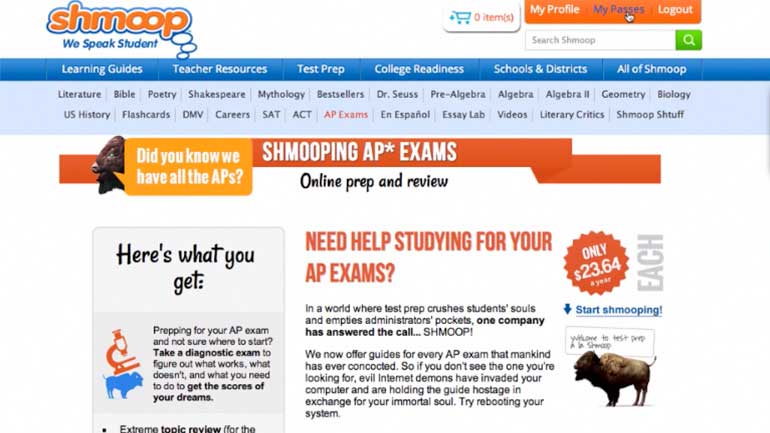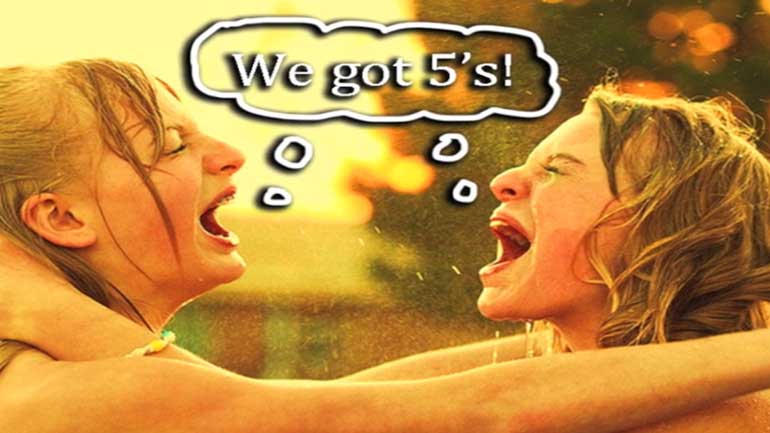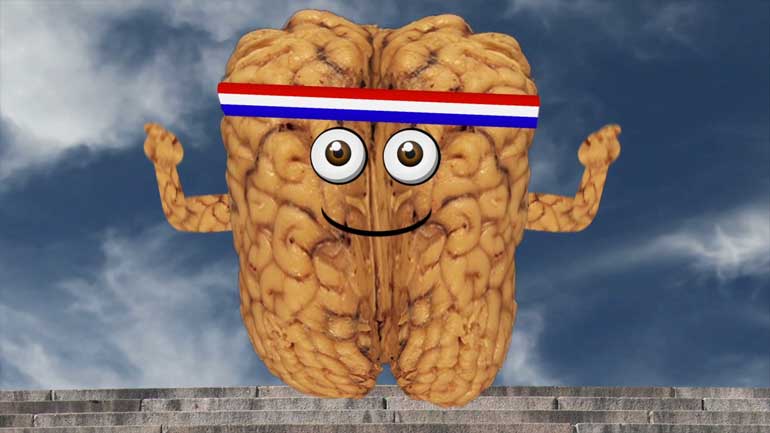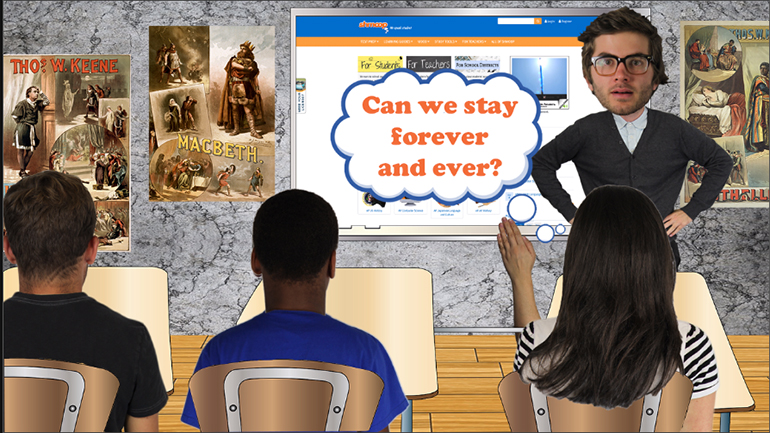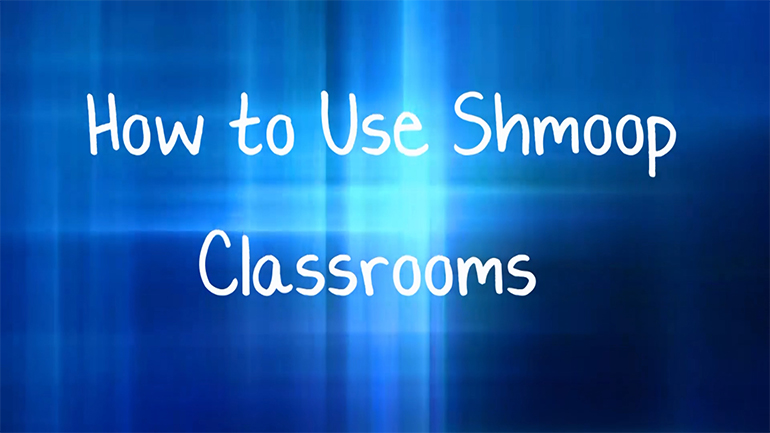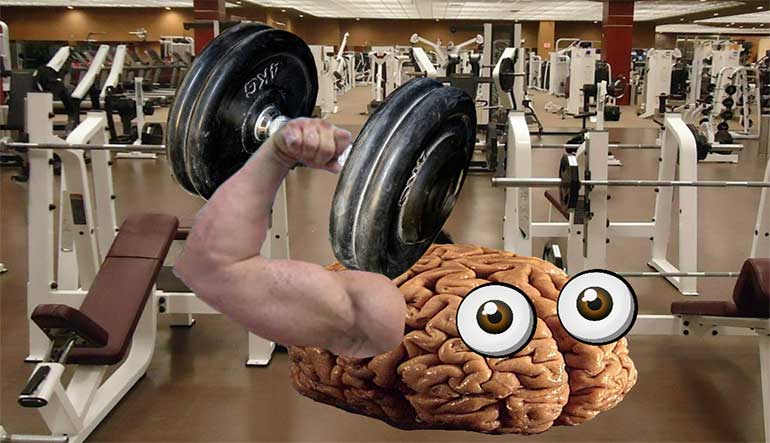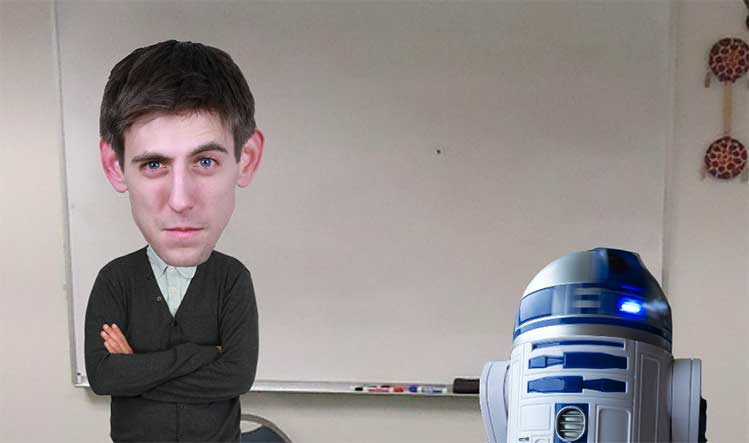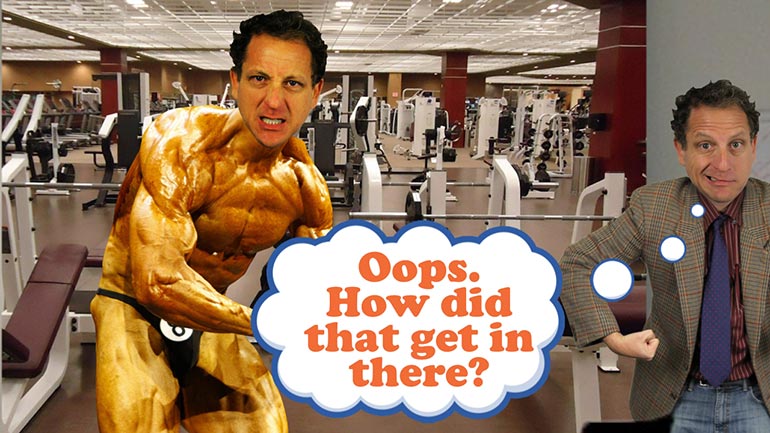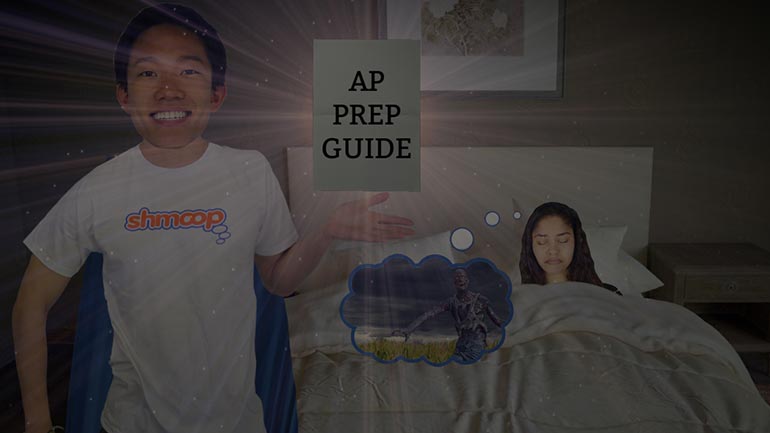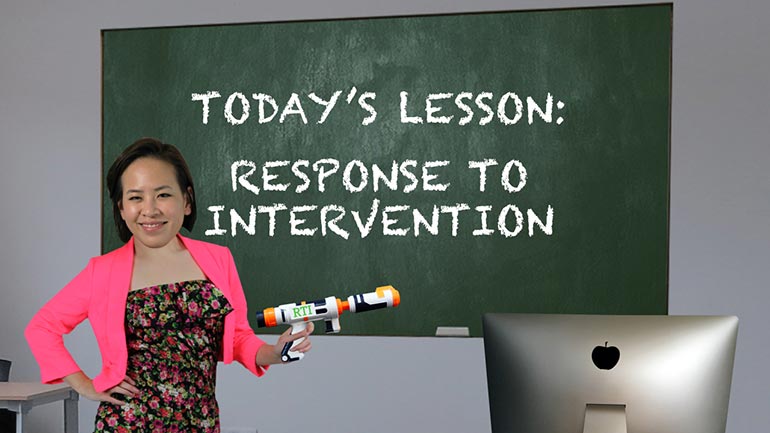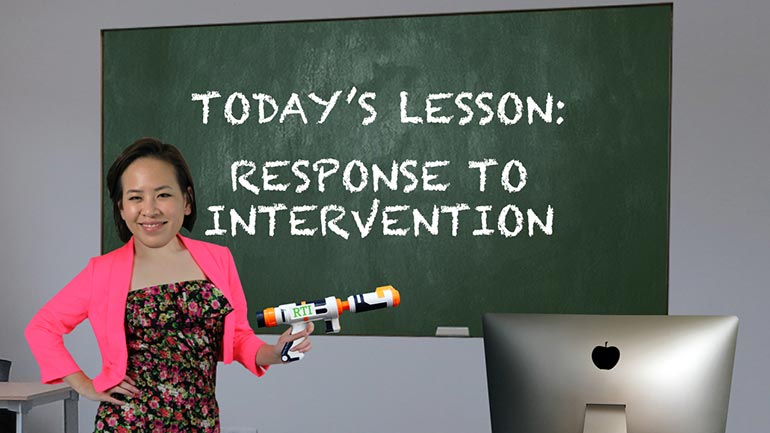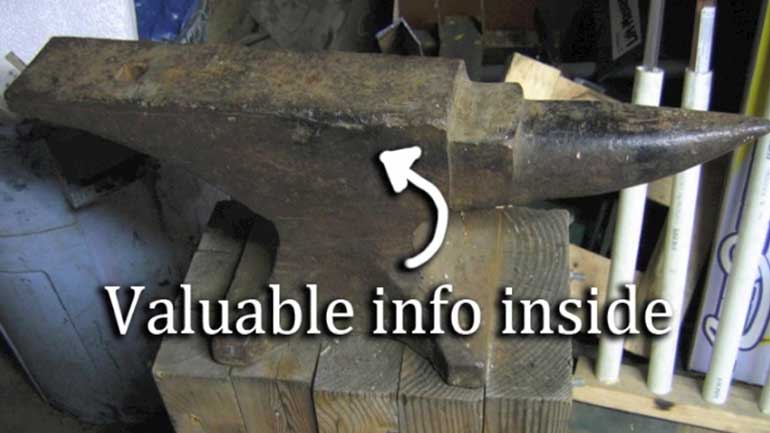ShmoopTube
Where Monty Python meets your 10th grade teacher.
Search Thousands of Shmoop Videos
How to Shmoop Videos 46 videos
Are you interested in helping your students get a 5 on the AP® test? Are you a teacher, an administrator, or a bored teen who randomly found this...
This video shows you how to use Shmoop. It focuses on login info, how to salvage your password if you've gone brain dead from studying, and how to...
Become wise in the ways of the Shmoop-force, and use your power to help your students ace the SAT/ACT. Do or do not watch...there is no try.
How Do I Use Shmoop AP Prep: Teachers 28 Views
Share It!
Description:
Take your AP test prep to the next level with our online, easy-to-use test prep resources. Does this sound like a blender commercial? Yeah. Is it still a good product? Totally.
Transcript
- 00:04
All right, well if you want to use Shmoop’s AP Prep tool, you’re gonna need to get to
- 00:08
it first. [Woman walks and looks at sign to Shmoops AP Prep tools]
- 00:09
You’ll want to begin from this homepage.
- 00:10
It’s the one for schools.shmoop.com…not the one for plain ol’ shmoop.com.
- 00:14
See the difference?
Full Transcript
- 00:16
Okay…so on this page, there are two buttons you’ll grow to know and love.
- 00:20
First is the Shmoop logo, which will always deliver you straight back here to the homepage. [Arrow points to shmoop logo]
- 00:25
This other one…the login button…will log you in…then turn into your user name.
- 00:30
Click that puppy, and you’ll be whisked away to your profile, i.e.
- 00:33
“Dashboard.”
- 00:34
Now we’re cookin’ with gas.
- 00:36
Click on “AP,” then scroll down and click on “AP Exam Prep.” [Mouse cursor clicks on AP Exam prep]
- 00:40
When a student logs on for the first time, they’ll be prompted to take a diagnostic exam.
- 00:44
This exam will help them determine their strengths and…their not-so-strengths.
- 00:47
They’ll be provided with answer explanations, links to drills, topic review, videos, you
- 00:53
name it.
- 00:54
They can spend as much or as little time as they want…or as much or as little time as
- 00:58
you tell them to…on topic review… …brushing up on areas that have given them
- 01:02
trouble.
- 01:03
As soon as they feel prepared for battle, it’s off to drill questions…which will [Mouse cursor clicks drills tab]
- 01:06
help them get a feel for the types of questions they’ll see on the test.
- 01:10
Okay…so now we can click on “Practice Exams”.
- 01:13
Look familiar?
- 01:15
Yep…that’s because we’re totally aligned to the AP tests.
- 01:18
We try to recreate the best test-taking experience as much as possible, so they know exactly
- 01:23
what to expect.
- 01:24
That includes a timer on the right-hand side, so they can get a sense of how much time they’ll [Arrow points to timer]
- 01:28
have to answer everything.
- 01:29
If you’re not a fan of the timer, you – and you alone – have the option to disable it…but
- 01:34
we think it helps students a ton when it comes to time management.
- 01:37
Also, because there are free-response questions on some of the AP exams…you’ll find the
- 01:42
same on Shmoop’s practice version.
- 01:43
Once again, to create an accurate simulation of the test-taking experience, we’ll provide
- 01:48
your students with a prompt and then have them hand-write their essay response, to be [Instructions highlighted for exam prep]
- 01:52
handed in to you.
- 01:53
As soon as a student clicks “Done,” they’ll immediately be presented with examples of
- 01:57
some quality responses to the given prompt, so they can at least have an idea of whether
- 02:01
or not they were on the mark.
- 02:02
And to give you a helping hand, we’ll provide you with a rubric that can be used to help
- 02:07
grade those essay responses.
- 02:09
The multiple choice questions will be auto-graded, so a student will be able to see their score… [Arrow points to students raw score]
- 02:13
…but more importantly, they’ll be directed to review and drills that correspond to whatever
- 02:17
questions they got wrong.
- 02:18
You will get the full scoop, of course. [Woman sits down at desk]
- 02:20
By going to your Classroom, you can check out projected and raw scores, raw score versus
- 02:25
time, an answer breakdown, skill breakdown item analysis…whatever is necessary to fulfill your wildest data
- 02:32
analyzing needs and desires.
- 02:34
And because every question is tied to a particular skill, making it easy to see at a glance where
- 02:39
your students are faltering… …you’ll be faced with a much easier task [Example of students breakdown]
- 02:42
targeting instruction time.
- 02:44
Okay, moving on.
- 02:45
Under “Skills Tested,” there are links leading to reviews on whatever area a student
- 02:49
might be struggling in.
- 02:50
In “Review Topics,” you can go specifically to the topic you want to study.
- 02:54
And if you want to test certain skills, there are drills that will target those [Mouse cursor clicks on drill skills]
- 02:58
skills directly.
- 02:59
Assign the ones you feel would be the most helpful.
- 03:01
And many of the AP drills are accompanied by helpful video explanations.
- 03:05
Great for all those visual learners out there.
- 03:07
If we head back to the dashboard and click on the skills tab… [Mouse cursor clicks on dashboard]
- 03:09
…we can see the complete list of skills tied to each question your students have attempted.
- 03:14
We can see if they’ve progressed or regressed...with links to review guides.
- 03:18
And all this stuff is student-led.
- 03:20
In other words, they can see their progress and be proactive about smoothing out their
- 03:24
rough edges… …but in the meantime, you’re able to monitor
- 03:26
them and target instruction time based on their results. [Red box highlights instructions for students results]
- 03:29
If your appetite for all things Shmoop has been whetted and you’re hungry for more…
- 03:32
…check out links to other helpful vids in the section below this video. [Man burps]
- 03:36
Or just poke around on the site and do some exploring.
- 03:38
Just please leave everything where you found it.
Related Videos
Interested in hitting the SAT out of the park? Better take a few warm-up swings... This video will walk you through how to login, how to take and...
schools.shmoop.com is tailor-made for students, teachers, and administrators like you who have a Shmoop license through your school or district. Be...
Why should you take AP Calculus? Well, because AP Addition and Subtraction would be too easy.
The goal of this video is to help you understand how to best use Shmoop to improve your AP test scores, have a better life, and conquer the world!
Are you interested in helping your students get a 5 on the AP® test? Are you a teacher, an administrator, or a bored teen who randomly found this...